ios项目集成ReactNative项目
该文档已废弃
参考文档
Integration with Ios swift's Apps
使用npm init创建一个项目
添加package.json
{
"name": "MyReactNativeApp",
"version": "0.0.1",
"private": true,
"scripts": {
"start": "yarn react-native start"
}
}
添加ReactNative
yarn add react-native
根据提示信息添加react
yarn add react@version_printed_above
添加metro.config.js
const { getDefaultConfig, mergeConfig } = require('@react-native/metro-config');
/**
* Metro configuration
* https://facebook.github.io/metro/docs/configuration
*
* @type {import('metro-config').MetroConfig}
*/
const config = {};
module.exports = mergeConfig(getDefaultConfig(__dirname), config);
将项目结构设置如下模样
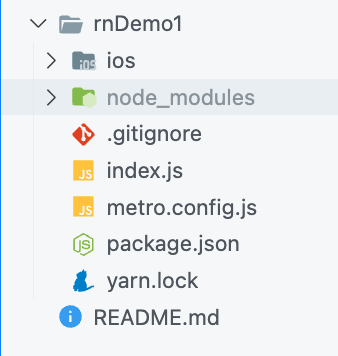
在ios文件夹创建项目
使用Xcode创建storyboard类型的swift项目。
删除Main storyboard相关配置
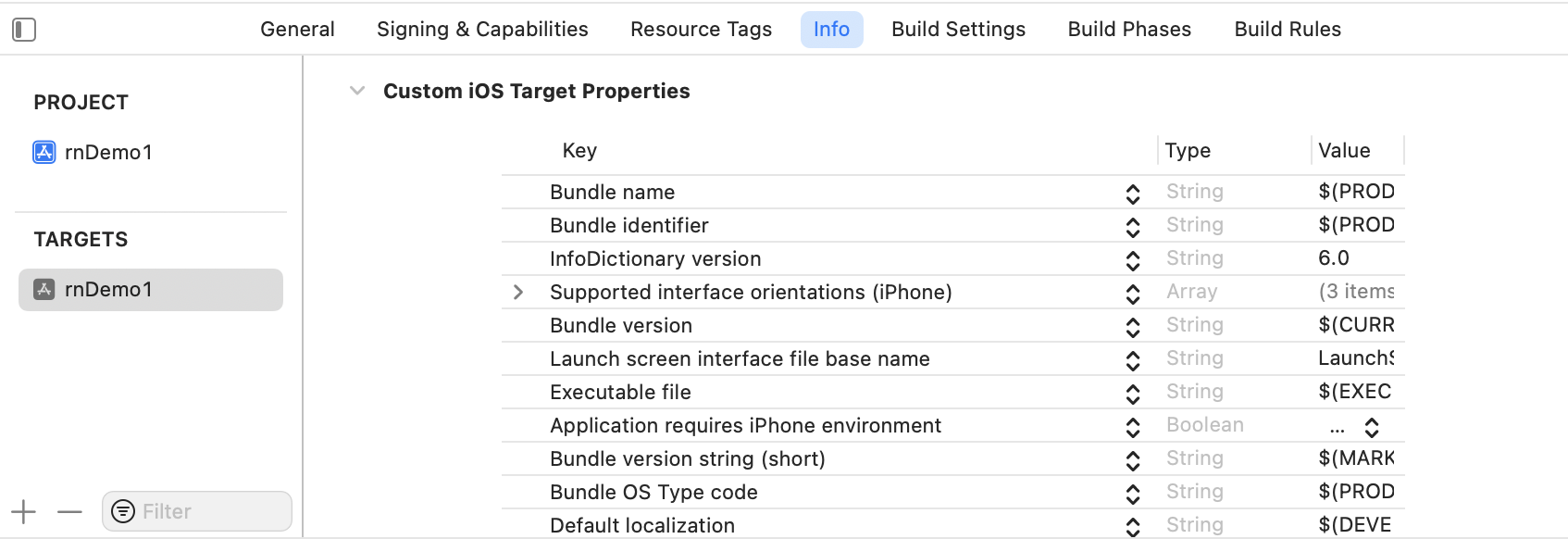
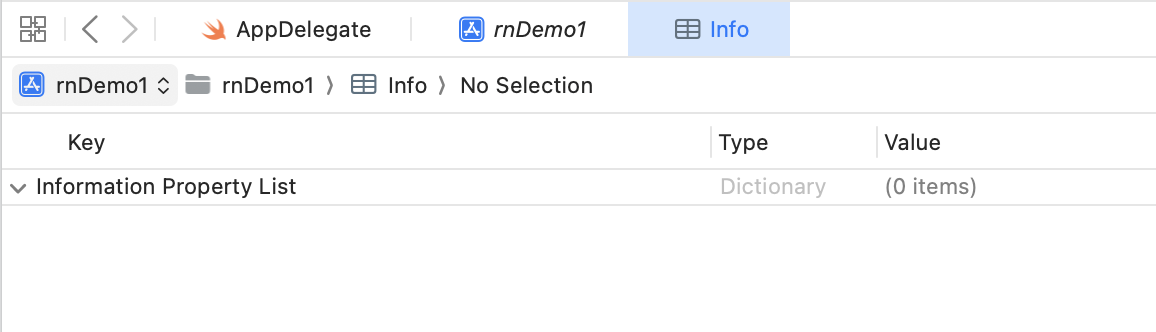
挂载metro打包后的产物
import UIKit
import React
@main
class AppDelegate: UIResponder, UIApplicationDelegate {
var window: UIWindow?
func application(_ application: UIApplication, didFinishLaunchingWithOptions launchOptions: [UIApplication.LaunchOptionsKey: Any]?) -> Bool {
let mockData:NSDictionary = ["scores":
[
["name":"Alex", "value":"42"],
["name":"Joel", "value":"10"]
]
]
let jsCodeLocation = URL(string: "http://127.0.0.1:8081/index.bundle?platform=ios")!
let rootView = RCTRootView(
bundleURL: jsCodeLocation,
moduleName: "RNHighScores",
initialProperties: mockData as [NSObject : AnyObject],
launchOptions: nil
)
let vc = UIViewController()
vc.view = rootView
self.window = UIWindow(frame: UIScreen.main.bounds)
window?.backgroundColor = .white
window!.rootViewController = vc
window!.makeKeyAndVisible()
return true
}
}
pod init 初始化podfile
修改podfile
# Resolve react_native_pods.rb with node to allow for hoisting
require Pod::Executable.execute_command('node', ['-p',
'require.resolve(
"react-native/scripts/react_native_pods.rb",
{paths: [process.argv[1]]},
)', __dir__]).strip
platform :ios, min_ios_version_supported
prepare_react_native_project!
# If you are using a `react-native-flipper` your iOS build will fail when `NO_FLIPPER=1` is set.
# because `react-native-flipper` depends on (FlipperKit,...) that will be excluded
#
# To fix this you can also exclude `react-native-flipper` using a `react-native.config.js`
# ```js
# module.exports = {
# dependencies: {
# ...(process.env.NO_FLIPPER ? { 'react-native-flipper': { platforms: { ios: null } } } : {}),
# ```
flipper_config = ENV['NO_FLIPPER'] == "1" ? FlipperConfiguration.disabled : FlipperConfiguration.enabled
linkage = ENV['USE_FRAMEWORKS']
if linkage != nil
Pod::UI.puts "Configuring Pod with #{linkage}ally linked Frameworks".green
use_frameworks! :linkage => linkage.to_sym
end
target 'rnDemo1' do
config = use_native_modules!
# Flags change depending on the env values.
flags = get_default_flags()
use_react_native!(
:path => config[:reactNativePath],
# Hermes is now enabled by default. Disable by setting this flag to false.
:hermes_enabled => flags[:hermes_enabled],
:fabric_enabled => flags[:fabric_enabled],
# Enables Flipper.
#
# Note that if you have use_frameworks! enabled, Flipper will not work and
# you should disable the next line.
:flipper_configuration => flipper_config,
# An absolute path to your application root.
:app_path => "#{Pod::Config.instance.installation_root}/.."
)
post_install do |installer|
# https://github.com/facebook/react-native/blob/main/packages/react-native/scripts/react_native_pods.rb#L197-L202
react_native_post_install(
installer,
config[:reactNativePath],
:mac_catalyst_enabled => false
)
# m系列mac必加
__apply_Xcode_12_5_M1_post_install_workaround(installer)
end
end
外层结构使用yarn安装依赖
pod install安装依赖
修改Sandbox配置,否则运行时候会报错
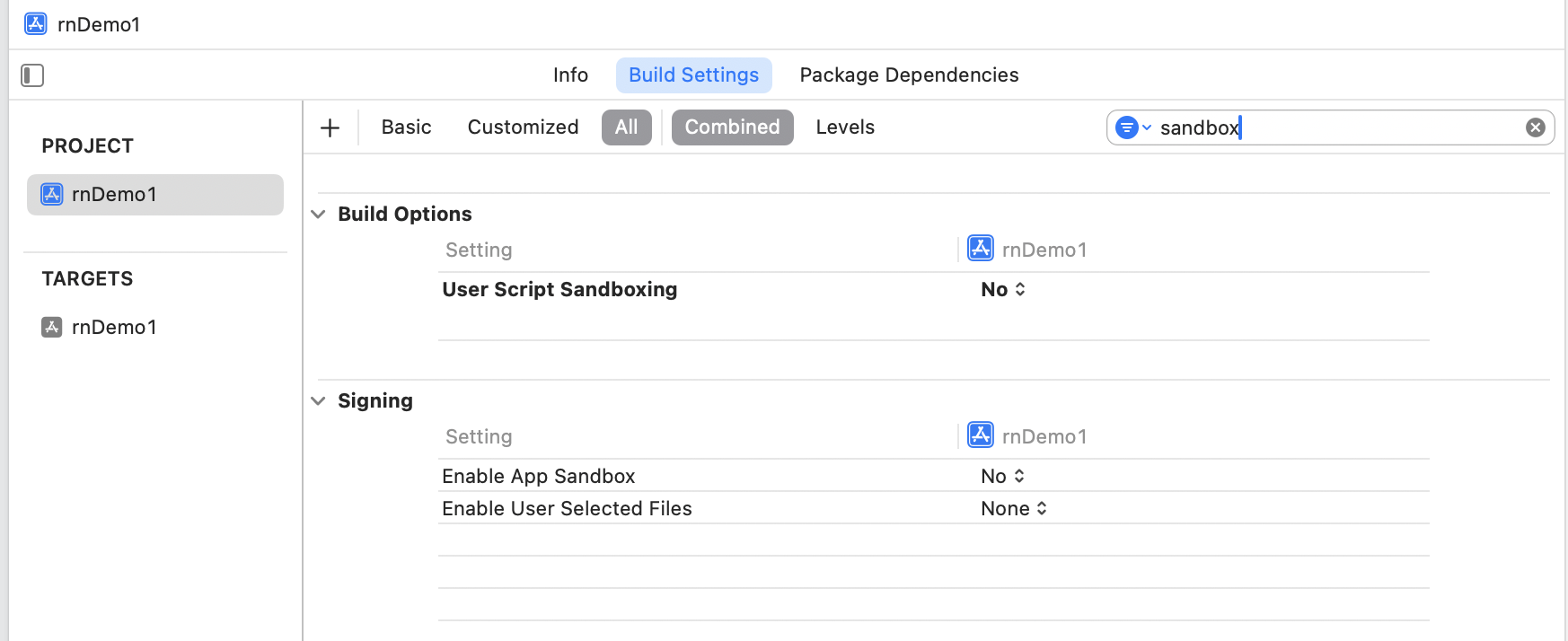
使用xcode打包壳工程
外层结构运行metro服务
react-native start